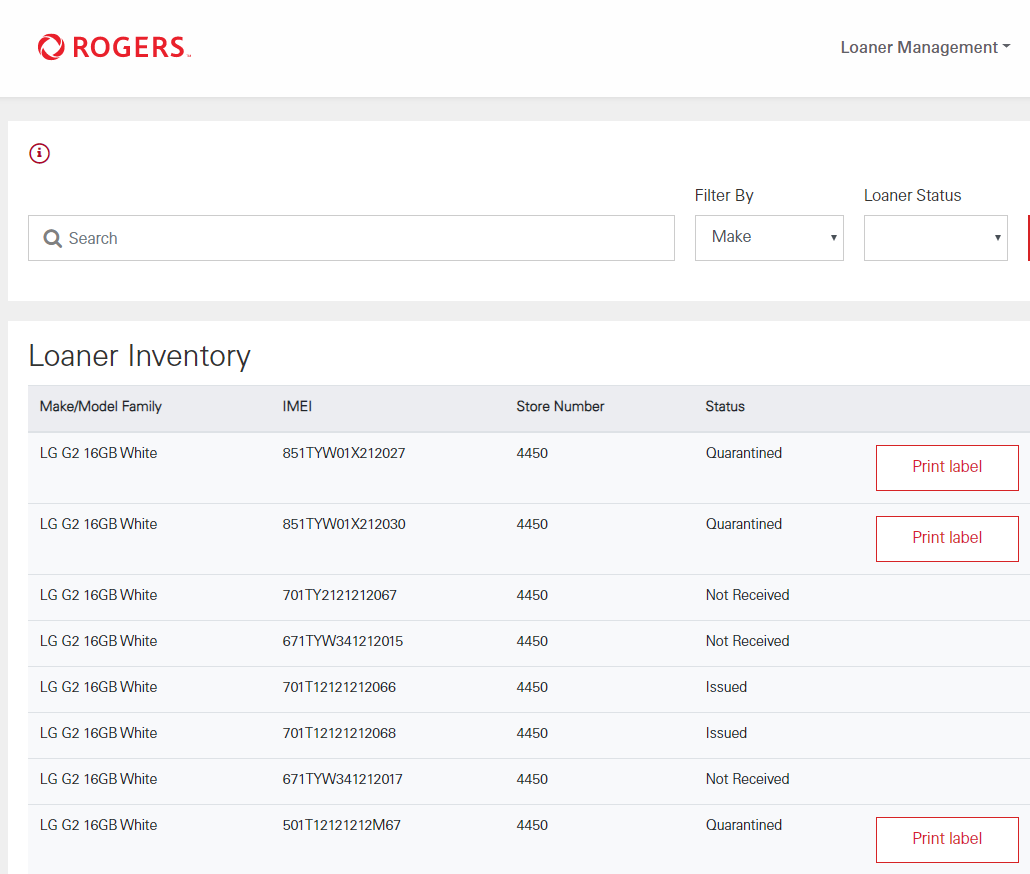How do I Manage the Status of a Courtesy Phone?
1. Select Courtesy Phone Management from the Store Options dropdown.
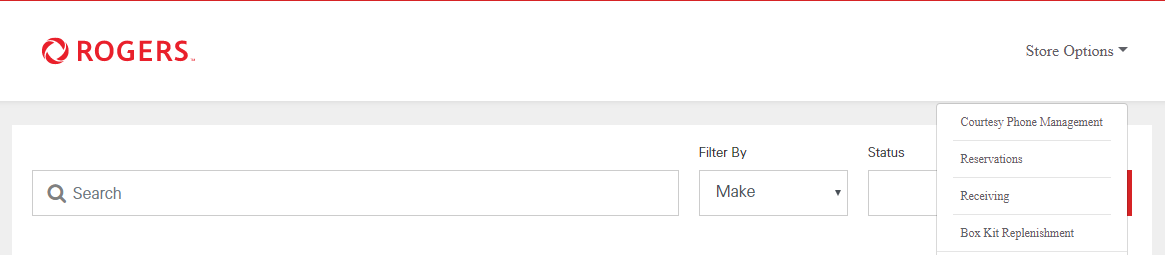
2. The Courtesy Phone Management pages displays a list of courtesy phones available in the system. The various statuses are:
3. To change the status, locate the courtesy phone and click on Status to select an option from the drop-down list.
Change the status of the courtesy phone from Received to either Quarantined or Lost by updating the status as needed.