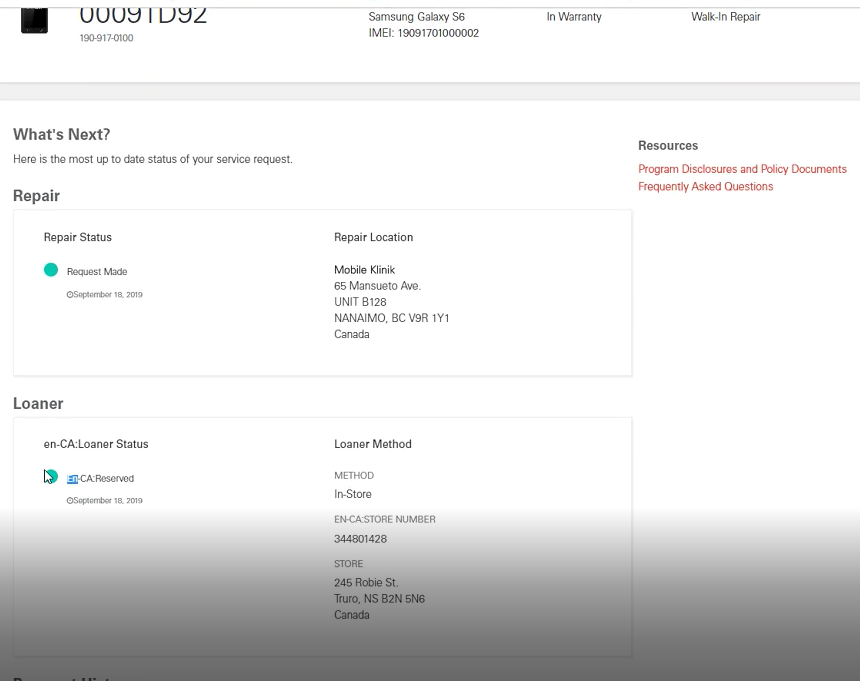How Do I Review Courtesy Phone Reservations?
1. Select Reservations from the Store Options dropdown.
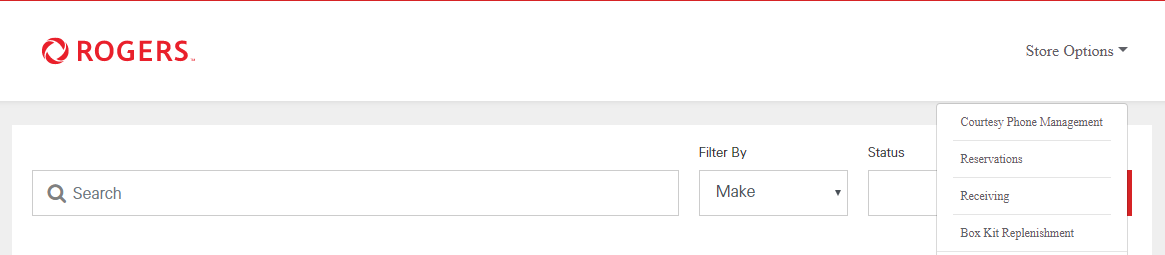
2. The Reservations tab displays a list of courtesy phones and their reservation status. Once requested by the Customer, the courtesy phone is reserved for 24 hours. The system displays the reservation history of a device for up to seven days.
Click on the Service Request Number to view details of the request and the courtesy phone’s information.
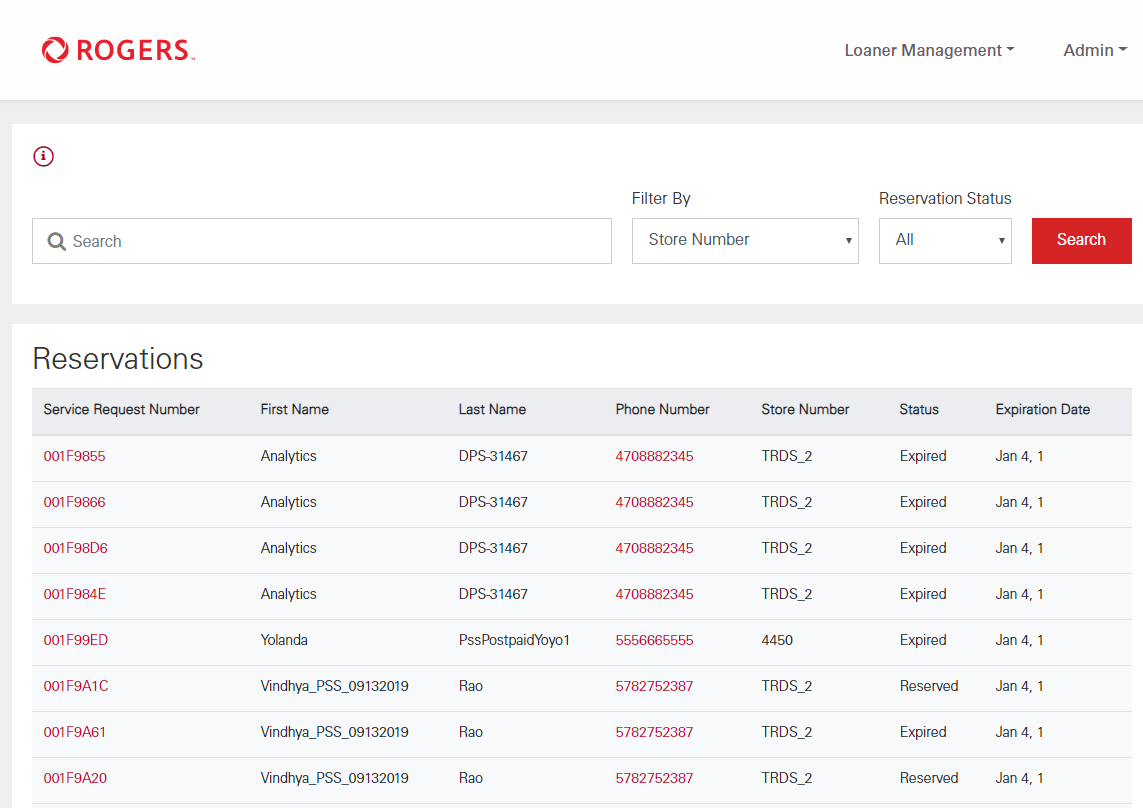
3. You are directed to the What’s Next? page to view the most up-to-date status of the Customer’s Service Request.