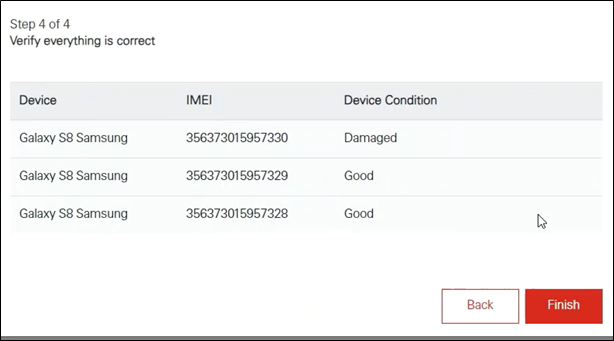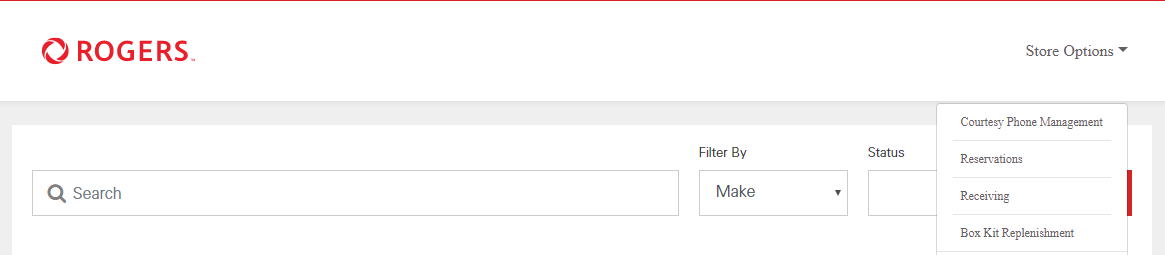
1. To start the process, select Receiving from the Store Options dropdown.
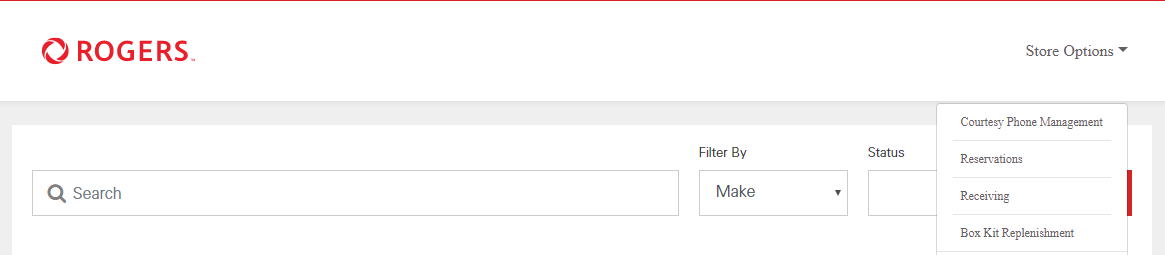
2. Click Receive Order after comparing the Purchase Order Number in the system with the Purchase Order Number on the shipment packing slip.
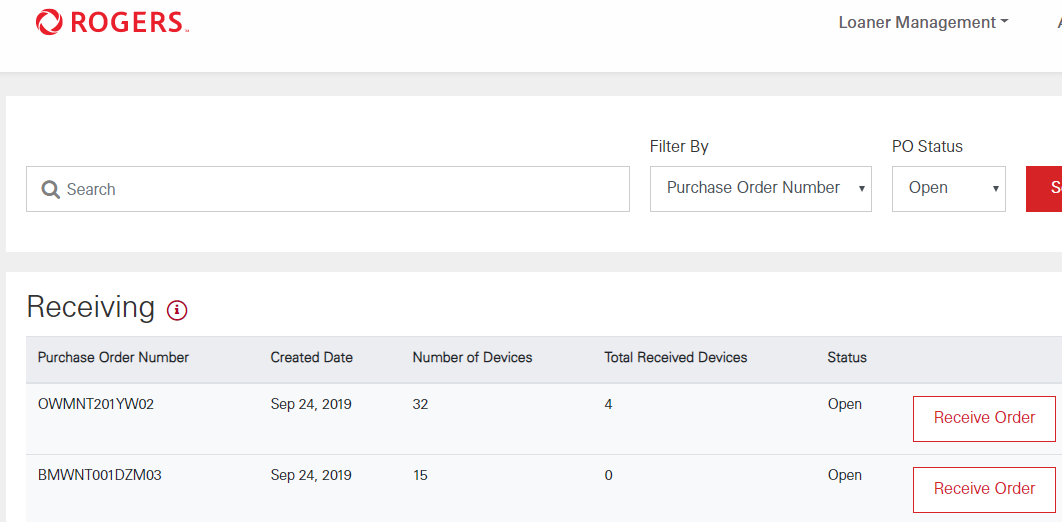
3. Click on Receive.
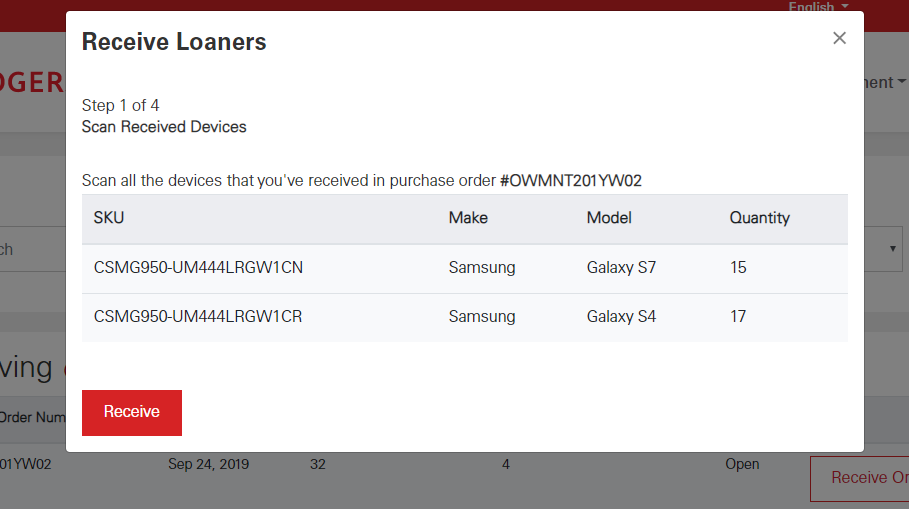
4. Scan the barcode of the courtesy phone(s) received and click Add. Then, click Continue after scanning all the courtesy phones.
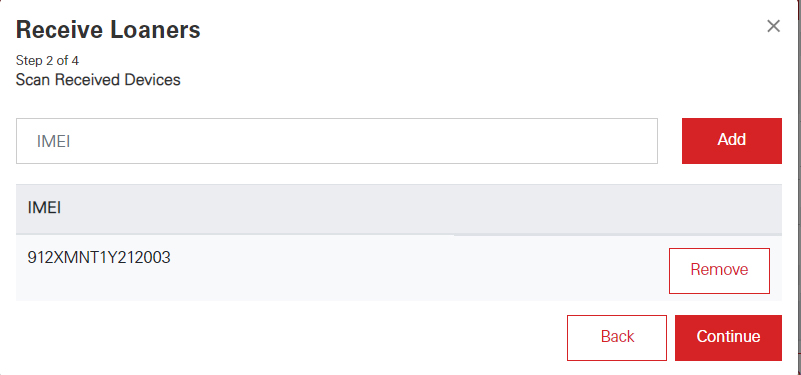
5. Examine the phone and note the phone’s condition in the system.
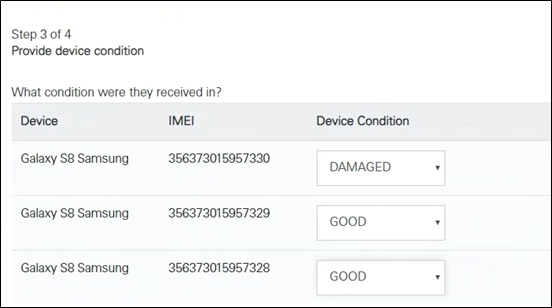
6. Confirm that all the information is correct and click Finish.