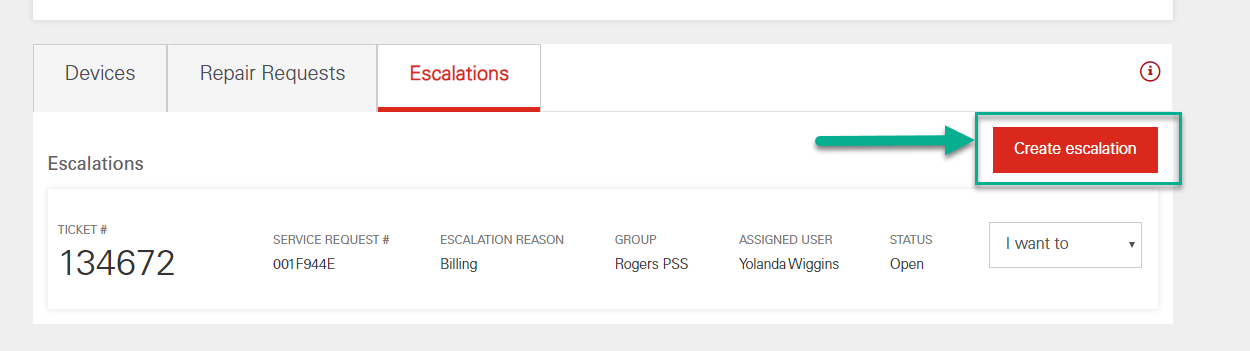How do I Create an Escalation?
Select Reservations from the Store Options dropdown.
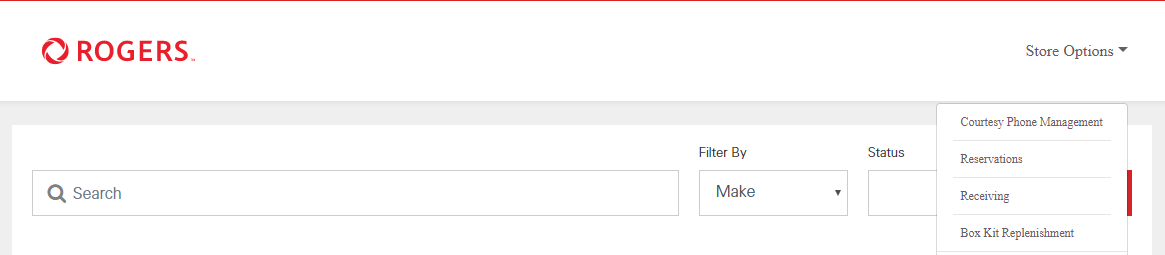
• If the escalation is linked to a Service Request:
1. Click on the Phone Number of the Service Request to create an escalation for that phone.
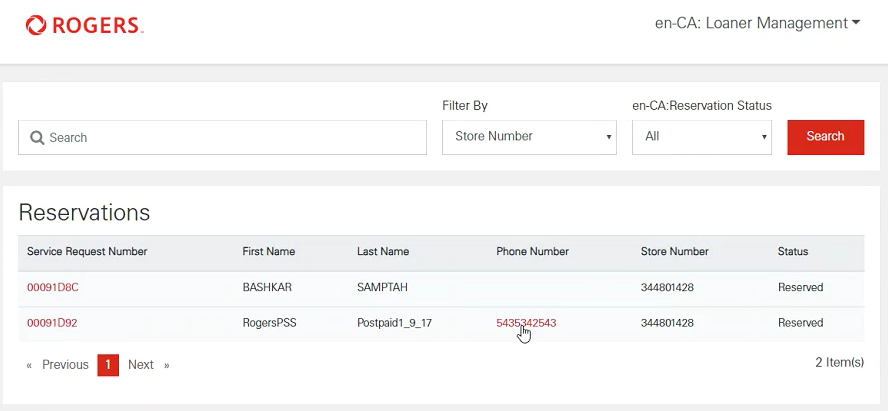
2. Click on the Repair Requests tab and select Create Escalation from the I want to dropdown next to the specific Service Request in which the escalation is required.
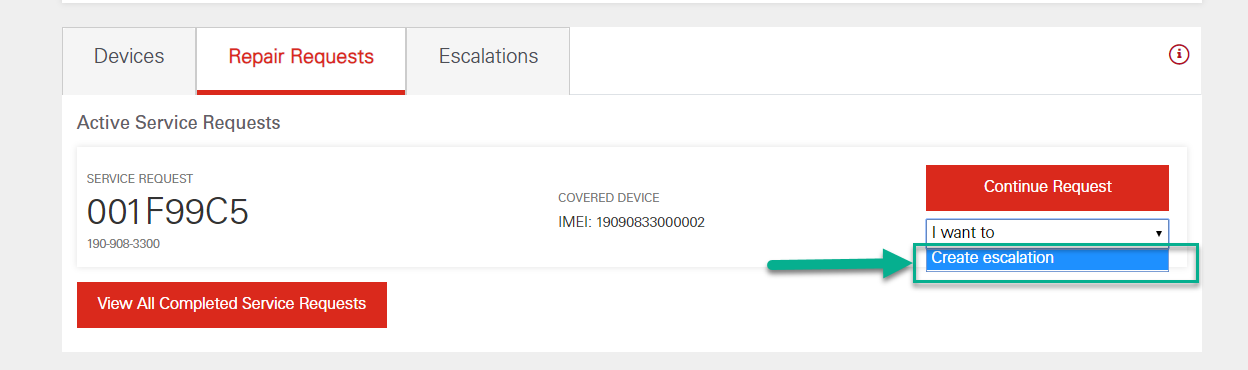
• If the escalation is linked to a courtesy phone:
1. Click on the Device tab. Locate the courtesy phone and click Create Escalation.
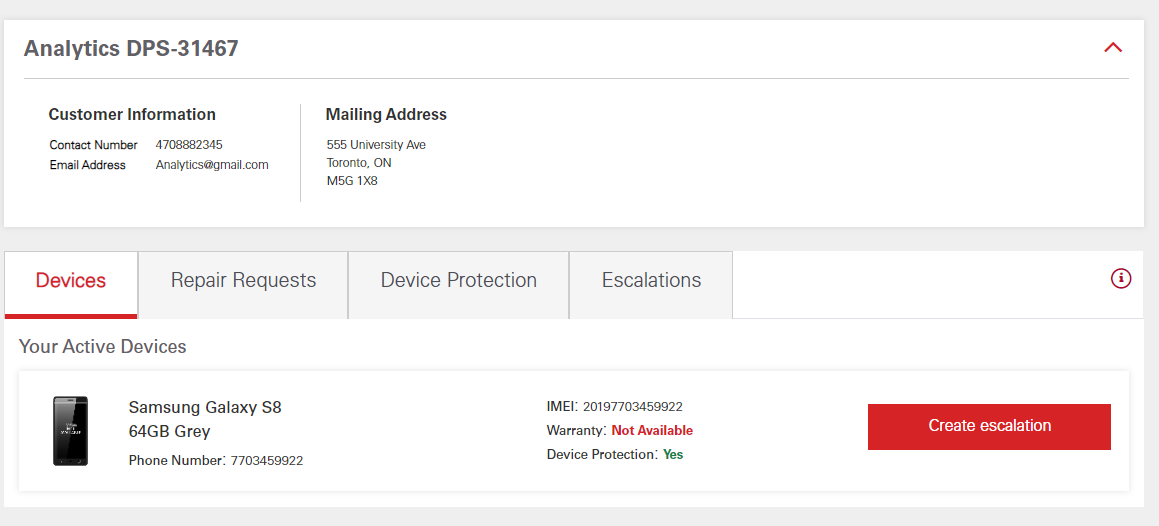
• If the escalation is not linked to a Service Request or a courtesy phone:
1. Click on the Escalations tab. A history of all escalations displays. Click Create Escalation.